In many places in the ALS you will find 'Free text' areas, in which you can save information required for special sequences. These sequences are often repeated so it is practical when this supplementary information is always displayed in the same format. With ALS you can create a template for such texts. For this purpose you will find the buttons next to the 'free text' areas
![]() for access to the template administration
for access to the template administration
![]() and for saving the text you have just entered as a template. The function 'save as template'
calls up a dialog, in which you give your template a designation. Select a designation which clearly describes the application in question. The designation can be compiled of numbers and letters and comprise a maximum of 40 characters.
and for saving the text you have just entered as a template. The function 'save as template'
calls up a dialog, in which you give your template a designation. Select a designation which clearly describes the application in question. The designation can be compiled of numbers and letters and comprise a maximum of 40 characters.
The templates are only available in the context in which they were originally defined i.e. templates for the mould history are only displayed in the template administration when this has been called up in the respective mould history dialog.
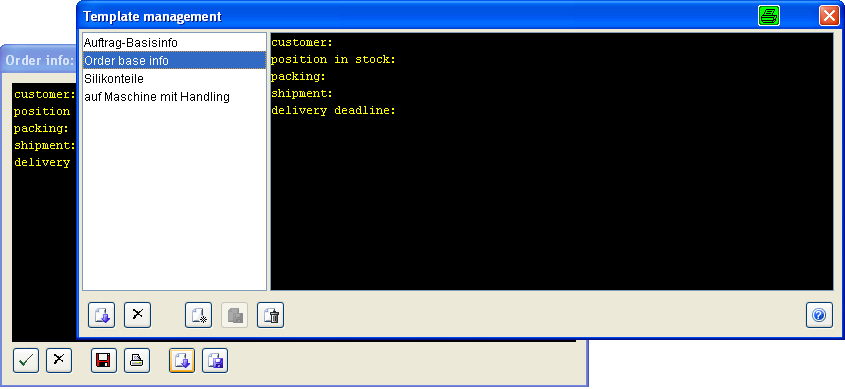
With machine-related 'free texts' for 'Operating data' and 'Order' basis info the page formats and the font and background colours used are taken over.
The following functions are available in the template administration:
![]() save selected template.
save selected template.
![]() quit dialog
quit dialog
![]() create new template. (see information on 'designation' above)
create new template. (see information on 'designation' above)
![]() save changes.
save changes.
![]() delete selected template.
delete selected template.