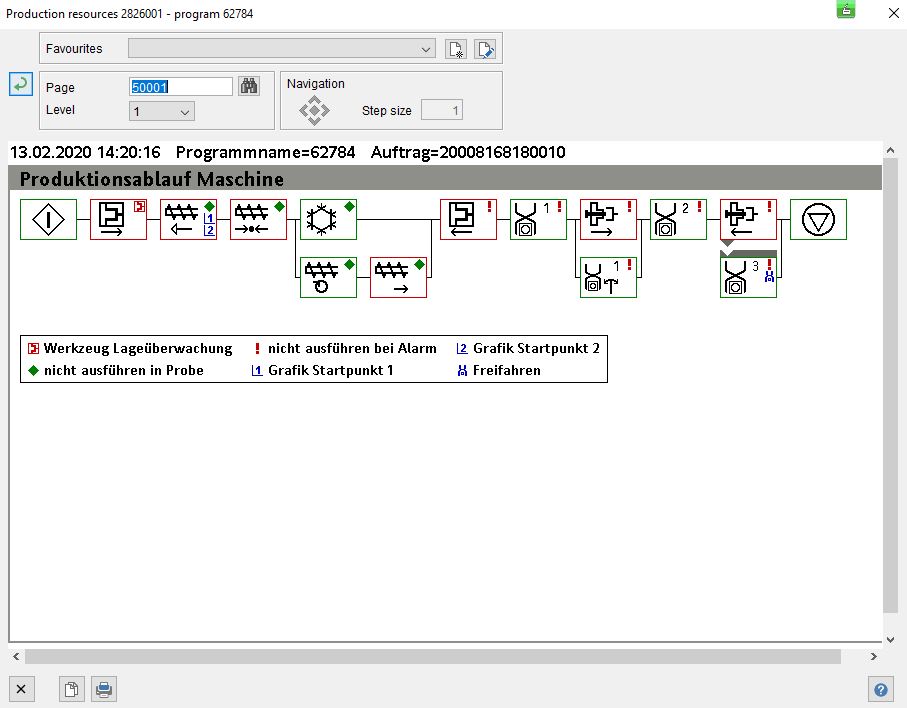
With some machines, individual screen pages can be transferred from the user interface to ALS on request.
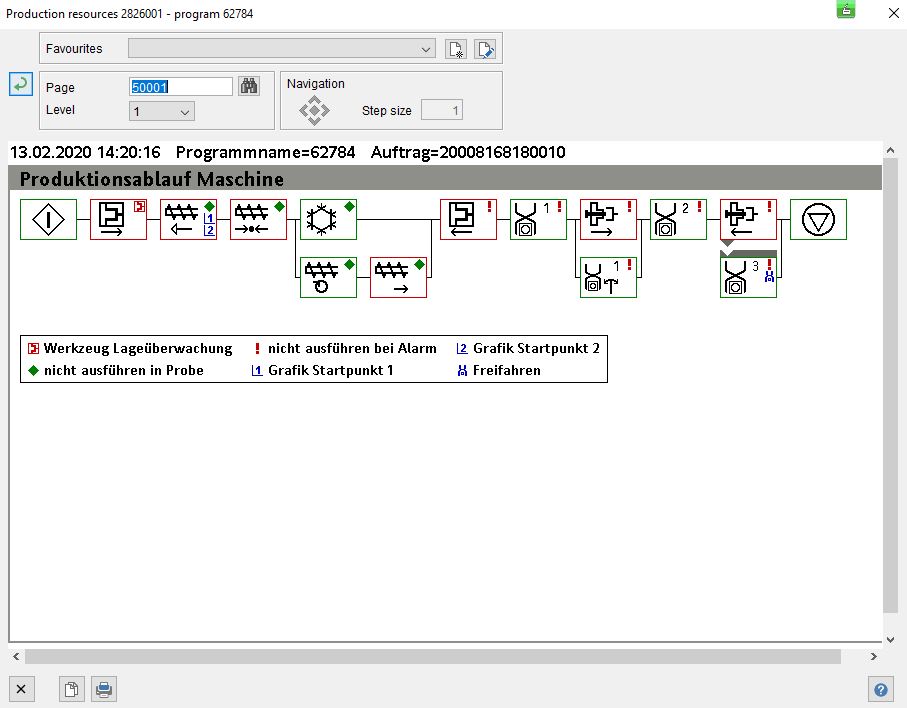
Input the code of the required page at 'Page' and the machine level from which the page is to be transferred (1= active level, 2= preparation level) at 'Level'. Click on ![]() to start the request of the page.
to start the request of the page.
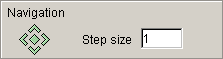 |
On ARBURG machines with SELOGICA controllers featuring software version 3.060 or later it is possible to scroll through these pages, such as the 'Sequence editor’, the 'Alarm memory’ or the 'Set-up protocol’. To do this, use the 'navigation’ symbol. You return to the page you first called up via the button in the middle. |
Note: Machine pages from the preparation level of the controller which contain graphics cannot be displayed.
Note: The numbers of the lines on the pages of the set-up protocol are in random order. Observe the date and time.
Note: With ARBURG ALLROUNDER MB only the code for the first page of a panel group of all 'available screen pages' is input, e.g. the first page of temperatures is called up with the code '1001'. If a further page is available 'under' the respective key, this is called up by inputting '1002'.