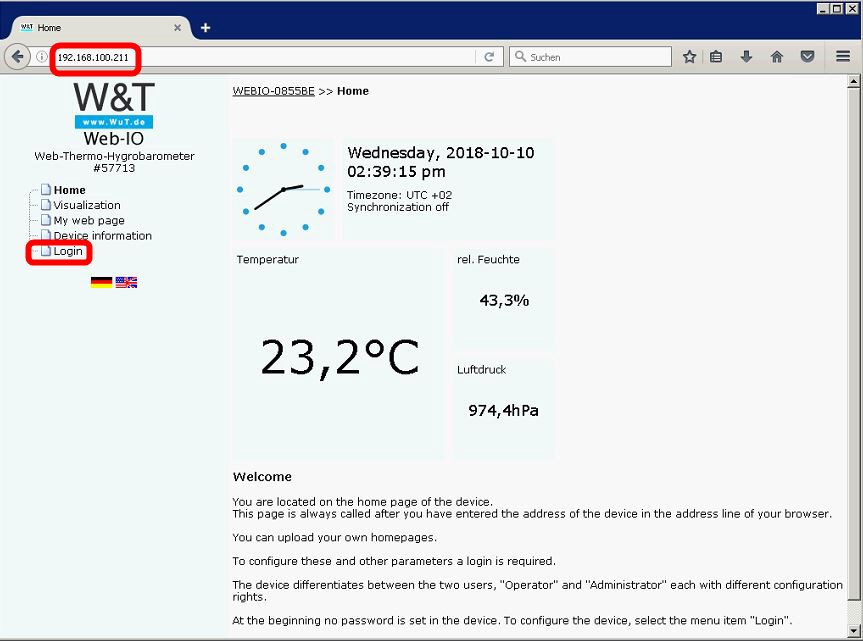
In order that the W&T Web-IO can communicate with the ALS, the communication must first be activated via HTTP. To do this, proceed as follows:
1. Enter the IP address of the Web-IO in your web browser.
2. Select the 'Login' function on the displayed website.
3. Select the 'User: Administrator' and click on 'Login'. It is not necessary to enter a password.
4. Now select the function 'Communication paths '->'Web-API' in the displayed dialog.
5. Activate 'allow HTTP-Request: active' and 'Answer format: Include IP address and system name'. End the dialog by clicking 'Apply'.
6. You can close the web browser now.