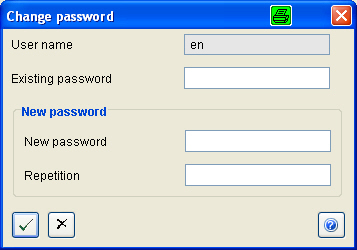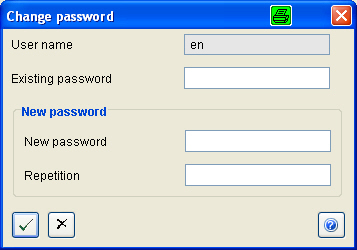
The dialog for changing the password can be called up by clicking on 'File' and 'Change password' or in 'Master data' by clicking on 'User administration'. In the dialog called up from the 'File' menu it is only possible to change the password of the user currently logged on. In the User Administration function, the passwords of all users can be changed. The administrator ('ADMIN' user) can reset the password of a user.